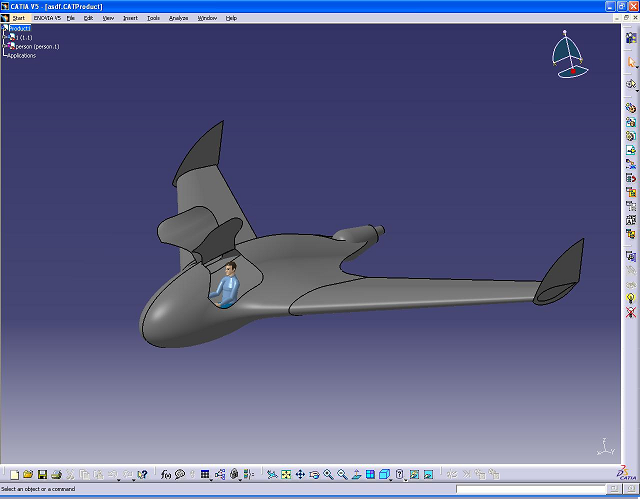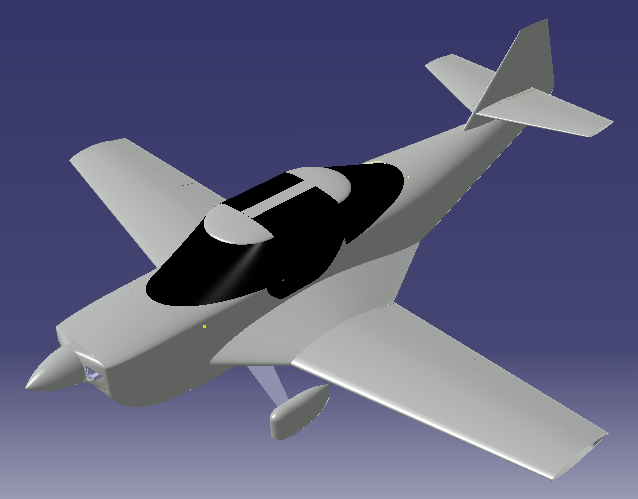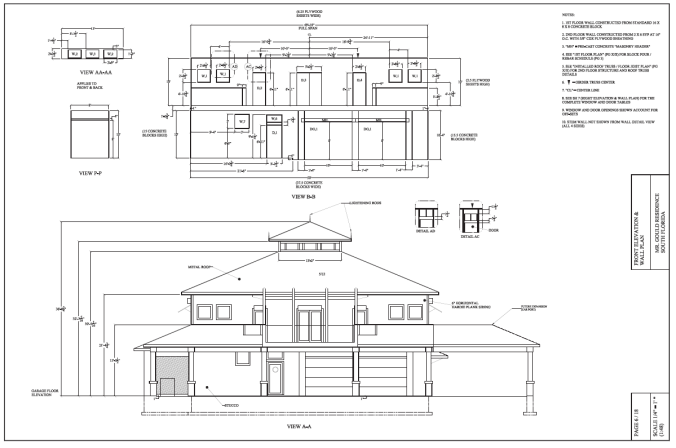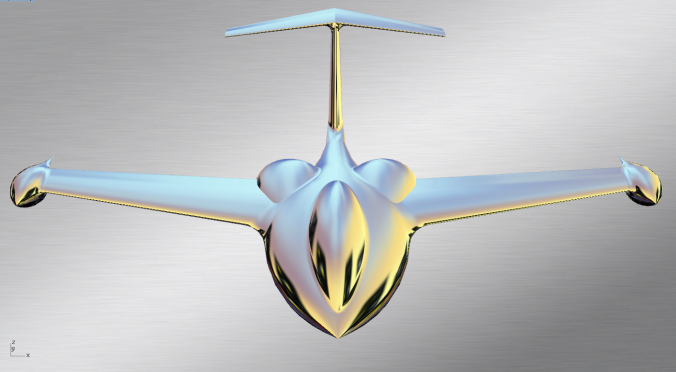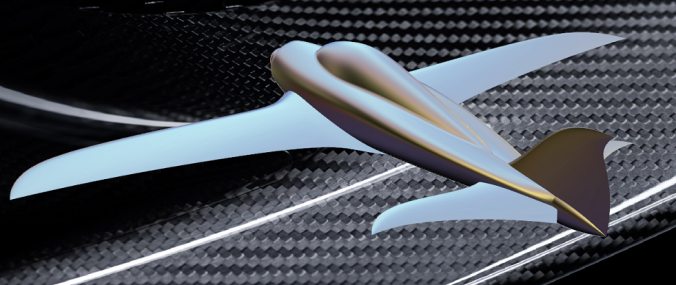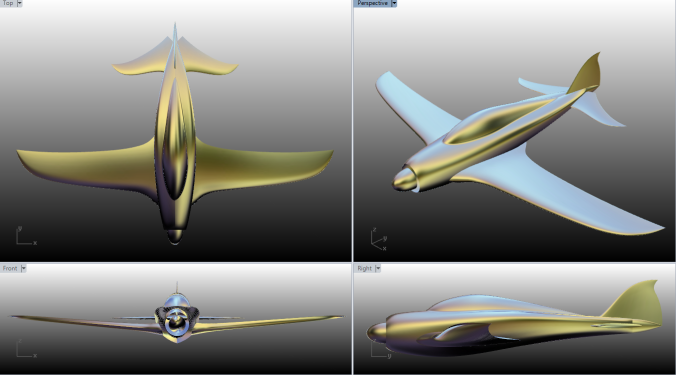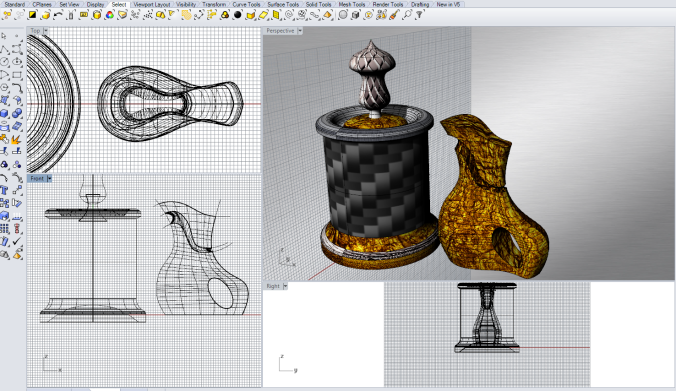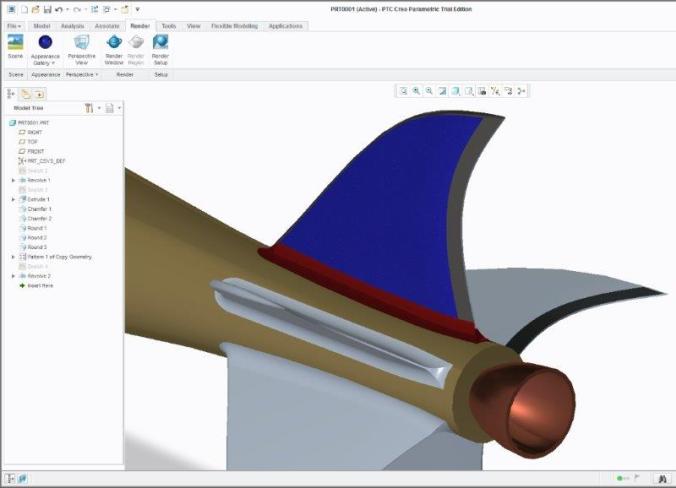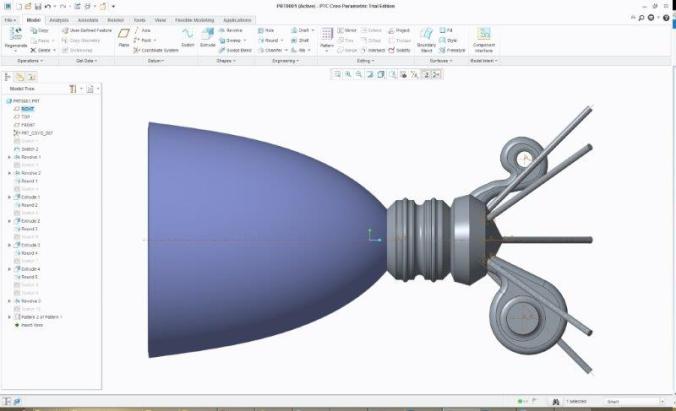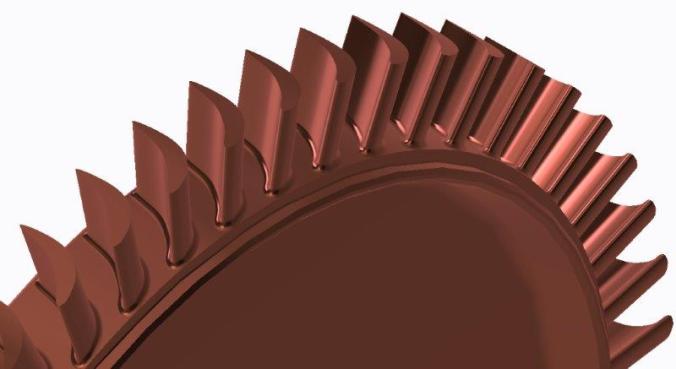Sub Page Links
Below is some of my Public Access work I have done in some of the Major / Most Powerful CAD systems available over the past 20 years
Power User Knowledge in CAD, FEA, PLM & CAM software can have more of an effect in getting accepted into a company / job than what College did you go to / what is your degree.
Unigraphics NX
Cowling from NX Free Form Class 06′
Trim Tab Mechanism Travel
Catia V5

After Class CAD Practice

Sr. Design Project 2 seat primary category aircraft
Auto CAD
This is the first Cad System I started with back in 1993 with AutoCAD R9 in Middle School, Most of my work is in R14. Windows XP and XP emulator is the last OS that Supports this system.

Rhino 5
Beyond UG I would have to say Rhino is my 2nd favorite cad system, NURBS free form capability is orders of magnitude more advanced then the rest, and a single seat is under $1,000. Command Line and Location input is very similar to AutoCAD’s products, I Actually like the Command line for most of the work.
Had a little bit of inspiration from a Cessna T37 mixed with a F-104
Just the stock rendering features are very Impressive. Even more impressive rendering is available thru the Brazil and Flamingo plug in’s
Driving UG for a living it only took some Youtube tutorials on how to use the features to get the hang of it. free form shapes can be achieved with a fraction of the effort used on other CAD systems.
Its fun to bring in various background images and reflection textures into the model.
No serious intent with this design, just having a Mind Meld with the Software.
Imported Model of the SP-500, Re-Rendered, Rhino can bring in many formats
This one was “purely because I could”
the 4 view
trying out some of the shaped needed in the refinement of the M-14P base airframes
the 4 view
Free Form Practice / Reflection Analysis
Rhino 4 view layout in work
GeoMagic / Alibre
Not as spiffy as my other CAD work but able to get thru the commands, its a very ridged modeling package with limited options, but for simple parts its good system.
CREO / Pro-E
Creo is the successor to Pro-E, many Engineering companies use this software, they offer a 30 day free trial to learn the software, so since I am in CAD learning mode. To sign up for the trial, on Internet Explorer go to:
http://www.ptc.com/product/creo/3d-cad/parametric/free-trial
I got the trial version, watched some youtube videos to get the hang of it, here is some of my from scratch / no tutorial models.
A Rocket
Detail showing the nozzle and fin blends
a Liquid fueled Rocket Engine with 2 turbo pumps and the mix chamber along with some mounts. This is another quick “napkin drawing” style of model.
Getting into the Rendering and Assembly side a dog bone link with Spherical Rod Ends
Detail of the assembly tree and close up of the ends
A generic HPC IBR just to go thru the commands to make a basic model, NO-proprietary geometry just showing capability to model one.
Front End View
Got the “Geometry Pattern” command down.